Creating a Bespoke WordPress Website: A Detailed Guide for You
Are you looking to create a unique and tailored WordPress website? You’ve come to the right place. In this comprehensive guide, I’ll walk you through the entire process, from choosing the right theme to customizing your site to suit your needs. Let’s dive in!
Choosing the Perfect Theme
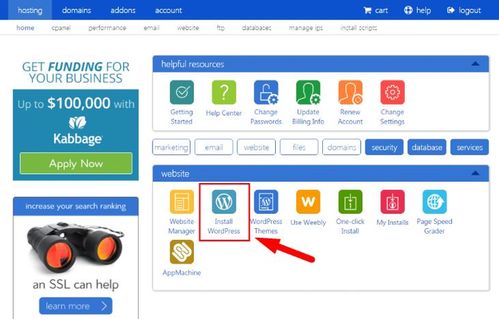
Your website’s theme is its foundation. It sets the tone and look of your site. Here are some factors to consider when selecting a theme:
- Design and Layout: Ensure the theme’s design aligns with your brand and target audience.
- Customization Options: Look for themes that offer a wide range of customization options, such as color schemes, fonts, and layout settings.
- Responsiveness: Your theme should be mobile-friendly, as more users are accessing websites on their smartphones and tablets.
- Performance: Choose a theme that is optimized for speed and performance.
Some popular WordPress themes include Astra, OceanWP, and GeneratePress. You can find more options on the WordPress theme directory or popular marketplaces like ThemeForest.
Customizing Your WordPress Website
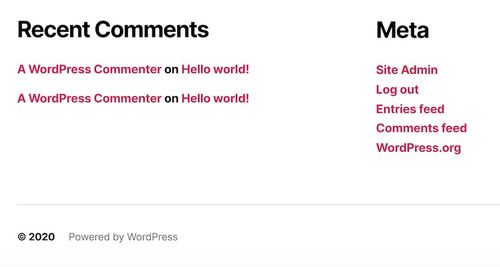
Once you’ve chosen a theme, it’s time to customize your website. Here are some key areas to focus on:
1. Logo and Branding
Your logo is a crucial element of your brand. Make sure it’s prominently displayed on your website. You can upload your logo in the WordPress customizer under the ‘Site Identity’ section.
2. Color Scheme and Fonts
Customize your website’s color scheme and fonts to match your brand. In the WordPress customizer, navigate to ‘Colors’ and ‘Typography’ sections to make these changes.
3. Layout and Structure
Adjust the layout and structure of your website to suit your needs. You can use the WordPress customizer to modify the header, footer, and sidebars. Additionally, you can use page builders like Elementor or Beaver Builder to create custom layouts.
4. Widgets
Widgets allow you to add various elements to your website, such as a recent posts widget, a search bar, or a custom menu. You can add widgets to your sidebar, footer, or other widget areas in the WordPress customizer.
Adding Content

Now that your website’s design is in place, it’s time to add content. Here are some tips for creating engaging and informative content:
1. Blog Posts
Regularly publish blog posts to keep your audience engaged. Focus on topics that are relevant to your brand and target audience.
2. Pages
Use pages to showcase important information about your business, such as your services, team, and contact details.
3. Media
Incorporate images, videos, and other media to make your content more engaging and visually appealing.
Optimizing Your Website for SEO
Search engine optimization (SEO) is crucial for ensuring your website ranks well in search engine results. Here are some SEO best practices:
- Use Relevant Keywords: Research and incorporate relevant keywords into your content, titles, and meta descriptions.
- Optimize Images: Use descriptive file names and alt text for your images to improve their SEO.
- Create a Sitemap: Generate an XML sitemap and submit it to search engines to help them index your website.
- Improve Page Load Speed: Optimize your website’s performance by compressing images, minifying CSS and JavaScript files, and using a caching plugin.
Using Plugins to Enhance Your Website
Plugins are a great way to add functionality to your WordPress website. Here are some essential plugins to consider:
| Plugin | Description |
|---|---|
| Yoast SEO | Optimize your website for search engines |
| WPForms | Create contact forms and other forms |








