Understanding the Spread Operator
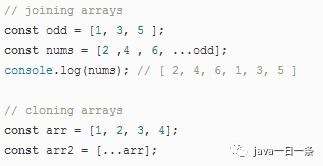
The spread operator, denoted by three dots (…), is a powerful feature introduced in ES6 that allows you to expand an iterable (like an array or string) into individual elements. This operator can be used in various scenarios, making your code more concise and readable. Let’s dive into the details of how to use the spread operator effectively.
Basic Usage

One of the most common uses of the spread operator is to concatenate arrays. Imagine you have two arrays, and you want to combine them into a single array. Instead of using the traditional method of pushing elements from one array to another, you can simply use the spread operator:
const arr1 = [1, 2, 3];const arr2 = [4, 5, 6];const combinedArr = [...arr1, ...arr2];console.log(combinedArr); // Output: [1, 2, 3, 4, 5, 6]This approach is not only more readable but also avoids the need to manually iterate over the arrays and push elements one by one.
Cloning Arrays
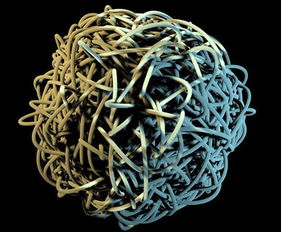
Another useful application of the spread operator is cloning arrays. Instead of using the slice() method or manually copying elements, you can use the spread operator to create a shallow copy of an array:
const arr1 = [1, 2, 3];const arr2 = [...arr1];console.log(arr2); // Output: [1, 2, 3]This method ensures that any changes made to arr2 will not affect arr1, making it a reliable way to create a separate copy of an array.
Transforming Pseudo-Arrays
In JavaScript, methods like document.querySelectorAll() return a NodeList, which is a pseudo-array. The spread operator can be used to convert this NodeList into a real array, allowing you to use array methods like map(), filter(), and reduce():
const divs = document.querySelectorAll('div');const divArr = [...divs];console.log(divArr); // Output: An array containing all div elementsThis technique is particularly useful when working with pseudo-arrays returned by various DOM methods.
Spread Operator in Function Arguments
The spread operator can also be used to pass an array of arguments to a function. This is particularly useful when a function expects a variable number of arguments:
function sum(...args) { return args.reduce((acc, curr) => acc + curr, 0);}const result = sum(1, 2, 3, 4, 5);console.log(result); // Output: 15In this example, the spread operator allows us to pass an array of numbers to the sum function, which then calculates their sum. This approach is more flexible and readable than using multiple arguments or concatenating arrays.
Spread Operator in Object Destructuring
The spread operator can be used in object destructuring to extract specific properties from an object:
const person = { name: 'John', age: 30, email: 'john@example.com'};const { name, email } = person;console.log(name); // Output: Johnconsole.log(email); // Output: john@example.comThis technique is particularly useful when you only need to access specific properties of an object, making your code more concise and readable.
Spread Operator in Template Literals
The spread operator can be used in template literals to concatenate arrays or objects:
const arr = [1, 2, 3];const obj = { a: 1, b: 2 };const result = `The array contains: ${arr.join(', ')}`;console.log(result); // Output: The array contains: 1, 2, 3const result2 = `The object contains: ${[...Object.keys(obj), ...Object.values(obj)].join(', ')}`;console.log(result2); // Output: The object contains: a, 1, b, 2This approach allows you to easily concatenate arrays or objects into a single string, making your code more readable and flexible.
Spread Operator in ES6+ Features
The spread operator is a fundamental feature in ES6 and is widely used in various ES6+ features, such as destructuring, rest parameters, and more. Familiarizing yourself with the spread operator will help you better







