Are you looking to streamline your development process and add a touch of fun to your coding journey? Look no further than CSRobot gen, a powerful tool designed to boost efficiency and make your coding experience more enjoyable.
What is CSRobot gen?

CSRobot gen is a nifty utility that automates the process of generating entity classes from database table structures. It works by querying the database using a specified SQL template or one of the built-in SQL statements to retrieve table information, and then uses that data to create entity class files.
How to Install CSRobot gen
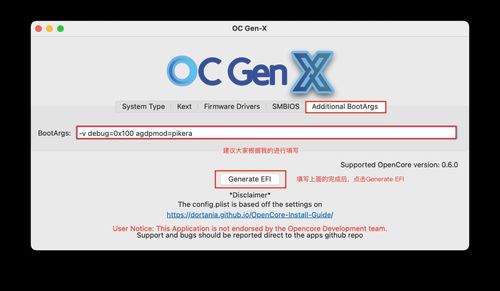
Installing CSRobot gen is a breeze. Simply use the following command in your terminal:
dotnet tool install --global CSRobot --version 0.0.4
You can also find CSRobot gen on NuGet at https://www.nuget.org/packages/CSRobot/.
Using CSRobot gen

Here’s how to use CSRobot gen to generate entity classes from your database:
csrobot gen [options]
Here are some of the key options you can use with CSRobot gen:
| Option | Description |
|---|---|
| –dbtype | Database type, required. For example: –dbtypemysql, –dbtypemssql, –dbtypepostgressql |
| –out, –o | Path to generate entity classes. Defaults to the current directory’s “entities” folder. |
| –tep | Template for generating entity classes. Can be a built-in template (e.g., cs), a local path, or a URL. The file extension of the generated file matches the extension of the specified template. |
| –sql | SQL statement to query table structure. Templates have two properties: tablesql to query all tables in the database, and fieldsql to query all fields in the specified table. The fields in both SQL statements, except for tablename, can be customized and applied in the –tep template. |
Generating Entity Classes with CSRobot gen
Let’s say you have a MySQL database with a table named “users” and you want to generate an entity class for it. Here’s how you can do it:
csrobot gen --dbtype mysql --dbuser root --dbpass password --dbhost localhost --dbport 3306 --dbname mydatabase --table users --out ./entities --tep https://github.com/axzxs2001/CSRobot/templates/cs.cs
This command will generate an entity class for the “users” table in the “entities” folder using the built-in CS template.
Customizing the Template
CSRobot gen allows you to customize the template to suit your needs. You can modify the built-in templates or create your own. To modify a built-in template, simply replace the template file with your custom template file.
For example, to modify the CS template, you can download the template from the GitHub repository and make your changes. Once you’ve made your changes, save the file and use the –tep option to specify the custom template file.
Conclusion
CSRobot gen is a valuable tool for developers looking to streamline their development process and add a touch of fun to their coding journey. By automating the process of generating entity classes from database table structures, CSRobot gen can save you time and effort, allowing you to focus on more important tasks.







