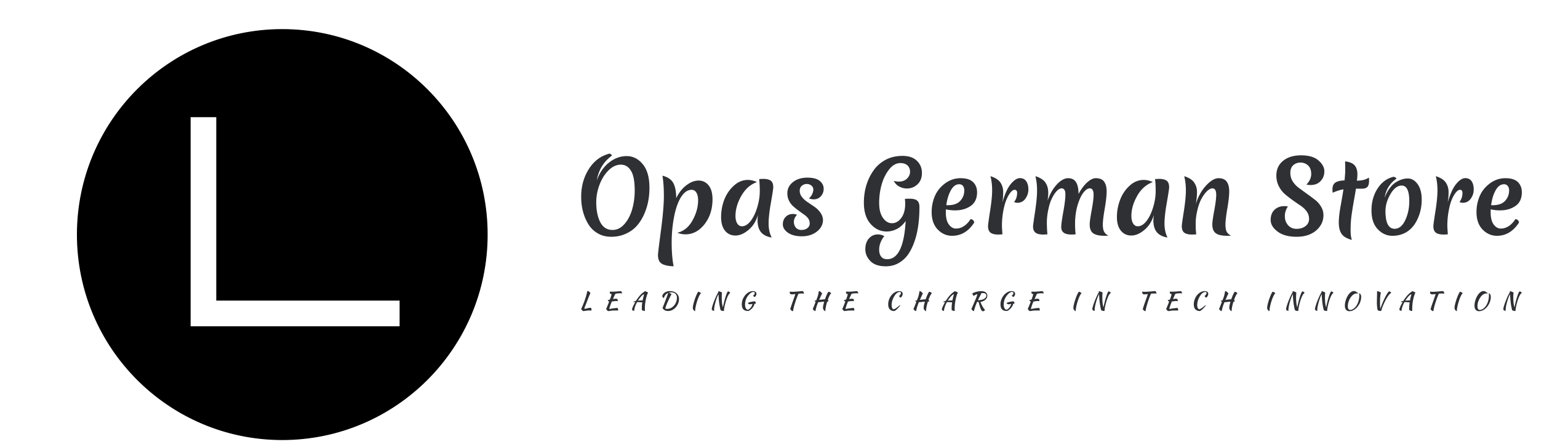Configuring a New Laptop
There are a lot of things to consider when you are shopping for that laptop, the two most important specifications however are going to be your processor and your RAM. Here I am going to explain some of the fundamental features of both so you can make a better choice when buying a laptop for yourself.
PROCESSOR (CPU)
Intel the world’s largest semi conductor maker has begun the process of transitioning into a quad core line of processors. Their range is branded as Core i3, i5 and i7. If you are hunting for a bargain then you could choose its older Core 2 models, but you would be better off sticking to its latest range.
You could also consider a processor from Intel rival AMD which has a compelling range of products branded as Turion II and Athlon II. If you are a budget shopper then these processes are well worth considering and will serve the purpose for most tasks. The big difference between processors made by AMD is they are simply not as fast as those made by Intel and they tend to act as a drain on battery life.
The most important task is working out exactly how much processing power you need. In general the Core i3 or i5 are suitable for most people. If however you do a lot of video editing then you are going to need a more powerful processor. Gamers in particular believe they need a powerful processor but in practice can actually get away with a slower chip.
Quad core chips still cost a lot and also tend to drain battery life quite quickly. You can identify a quad core chip by the Q denoted next to the machine’s model number. If you use your laptop as your main machine, and not taking it out on the road, or you are a gamer or video editor, the quad chip case becomes more compelling.
The decision over processor gets trickier when you are ordering a custom laptop from a manufacturer. You should as a rule avoid the most expensive chipsets on offer and go for the second or third least costliest chips. The increase in price is usually proportional to performance. You should not spend more than $150 upgrading a processor. If you are simply surfing the internet or word processing, even a dual core processor is more than adequate.
MEMORY (RAM)
4GB RAM is the standard memory offered by most manufacturers even on low end laptops and that is really all you need. Starting prices for a laptop with 4GB RAM are just under $500. In the past manufacturers used to make consumers pay through the nose when they upgraded the memory whilst custom ordering. More recently, this practice seems to have changed, and only Apple really still does this.
If upgrading your memory to 4GB costs you less than $90, which is what it costs separately, then you should definitely upgrade. Upgrading beyond 4GB is going to be expensive, and the only real reason to do it is if you are video editing, and even then it’s still not absolutely necessary when you compare it against the expense. For a desktop, spending an additional $100 is no big deal, but for a laptop where it is going to cost you an additional $300 for 8GB, it’s simply not worth it unless your laptop is your primary video editing device.