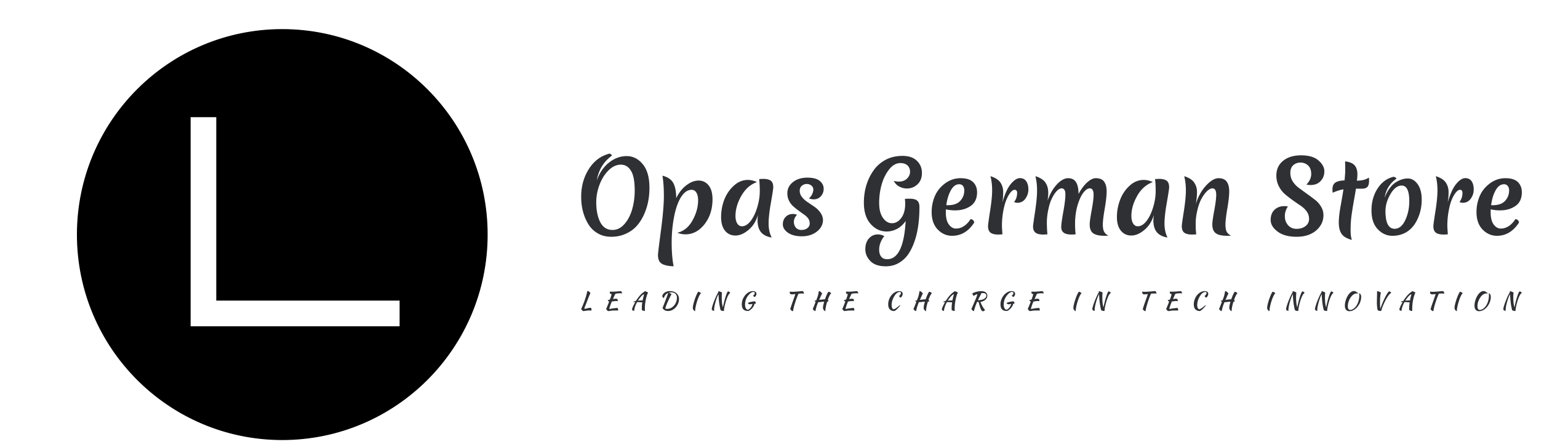Geeks on Site Warn Computer Users About Internet Fraud
Even the savvy consumer can be scammed. There are certain situations in which we may be more vulnerable to a scammer’s ploy. According to Scambusters, “In the wake of the earthquakes in Chile and Haiti, we wanted to remind you that whenever there is a major natural or other disaster, scammers begin sending out charity relief scams and other scams almost immediately.”
The 2009 Internet Crime Report states the reported losses from online fraud reached nearly $560 million in 2009. The most popular types of scam included attempted identity theft using the FBI’s name.
In the age of new technology, where an increasing amount of transactions happen in cyberspace, consumers need to remain a step ahead of the scammers. So how does one protect oneself from being deceived?
Geeks On Site has compiled a list of precautions every computer user should familiarize themselves with:
- Understand how scam artists operate
- Manage and protect your personal data
- Never open attachments from unknown senders
- Be very cautious when performing transactions online
- Check your bank statements regularly for unauthorized transactions
- Do not download unknown software or applications
- Check store/seller’s reviews if purchasing items online
- Change your passwords regularly
Geeks On Site is eager to share tips to protect yourself from various scams that are common on the Internet. Some more popular scams are as follows:
– Identity theft (phishing) and credit card fraud (fake purchases): Do not reply to any e-mails requesting your bank account/credit card information. Legitimate banks and credit card companies will not request such confidential information via e-mail. If in doubt, contact your bank/credit card company.
– Charity relief (natural disasters): Do not reply or send any credit card information to unsolicited e-mails requesting donations. Be aware that these scammers will use similar names to the real organization’s name, if this is the case, look them up on the phonebook or do some research first. It is best to donate to a well-known relief organization instead.
– Work from home (upfront investment required): Most of these programs will request you to pay for a package that will provide you with the information “you need” in order to make the big bucks. Be wary of these companies and do your research before getting involved with them.
– Spam (viruses, pop ups): Make sure the software, applications and files you download from the internet come from trustworthy sources. Aside from the risk of obtaining a virus and corrupting all your files, some malicious files can install spyware, in which the authors are able to collect any information you enter into your computer, such as credit card numbers, without your consent. Unknown software might also install adware, in which the user’s browsing preferences are tracked in order to display unwanted advertisement via banners and pop-ups.
– E-mail scams (fake lottery and prizes): You might receive an e-mail stating that you won a lottery or that you were “selected randomly” for a prize. They will request a fee to be paid upfront in order to get the prize, and of course, you will not see any money.
– Online purchase fraud (eBay): Be aware that on sites like eBay, you are dealing with suppliers and individuals. Avoid ending up with a product that is not exactly what you expected, or having to pay for merchandise that did not arrive. Before you purchase anything, check the sellers’ ratings and read the buyers’ reviews. Make sure you read the item description thoroughly and ask any questions before you commit to buying an item, as in some cases returns are not accepted. If the transaction does not get resolved after further negotiation with the seller, you can always file a dispute; but it might take a while to get your money back.
Finally, computer users are encouraged to report suspicious activity. One highly regarded resource to learn more about Internet scams is the website of the Federal Trade Commission, www.ftc.gov. And, all victims of online scams are encouraged to file a complaint with the Internet Crime Complaint Center at http://www.ic3.gov.
Geeks On Site has qualified technicians who will help their customers prevent becoming the victim of an Internet scam by installing excellent firewall hardware or software. They also recommend users protect their computers with anti-virus, spyware and spam software.