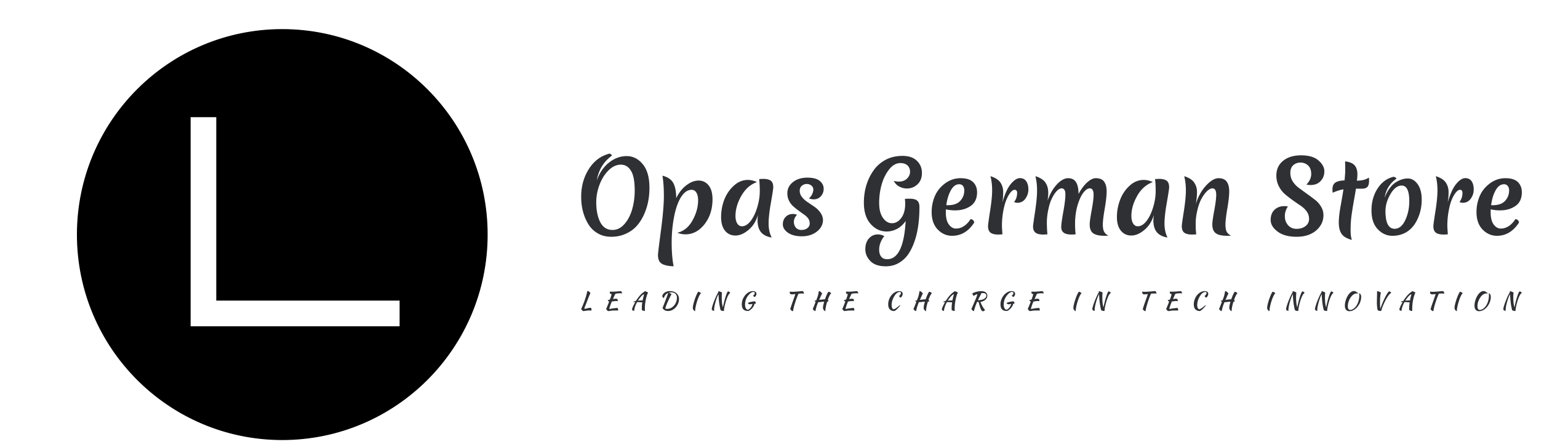How to Stream Video Using Windows Media
Windows media player is by far the most popular and common platform for video streaming and it’s not hard to see why. Microsoft has been around for a long time, and chances are it won’t be going anywhere soon, so choosing Windows media player as a format seems to be a pretty safe bet.
Being backed by the biggest name in personal computing certainly has its advantages. As it is pre-loaded onto Windows, the dominant PC operating system, you can potentially reach an audience far in excess of what other media formats are capable of. Windows media player files are usually high quality and low in size, meaning that they offer a rich user experience and are easy to download.
It’s not all good news, however. Microsoft has a nasty habit of changing formats and standards frequently, which can make it difficult for producers to keep up. Whilst Microsoft Windows users are well catered for, those using other packages may have problems with the format
To use Windows Media for streaming video, one needs to follow these 3 steps:
Choose a format – Windows Media has several different file formats. For those looking for a good all round choice for video, WMV is the pick of the bunch.
Create a video/audio file – Once you have decided on your format, the next step is to create your video file. The easiest way to do this is by exporting from your editing application. In this application you should have an option such as File>Export, this will show you all of the options that are open to you.
Place the files on a web page – Now you are ready to put your video onto your site. There are two ways this can be done, namely hyperlinking and embedding.
Hyperlinking – You can hyperlink directly to your video file by using this code;
Click here to view video
When this hyperlink is clicked on, their Windows Media Player will open and load the video file automatically. The disadvantage of this method is that there is no way of determining when the playback will begin.
For this reason, many people opt for embedding
Embedding – This places the video clip within the body of the webpage. The advantage of this is that the user does not have to open media player or another browser window.
This article has been brought to you by Streaming Tank, who help organisations to implement media streaming and webcasting solutions. To find out more, visit: http://www.streamingtank.com