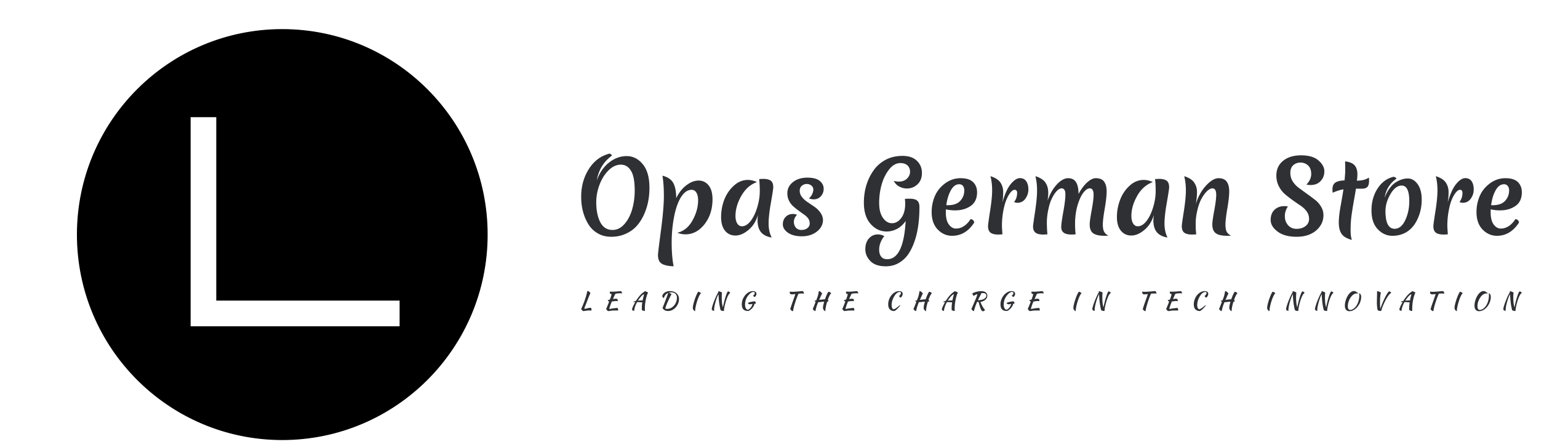Instructional Media – Overview of Audio and Video Conferencing
Video Conferencing
With video conferencing two or more people can participate in a virtual classroom along with an instructor. The participants can not only communicate with one another, they can also see each other as well. This makes participating in a distance learning program feel more like actually being in a classroom. The equipment needed for video conferencing varies. It can be as simple as a computer that is set up with a video camera or web cam, computer monitor, speakers, and a microphone. The computer also needs a network system to transmit data back and forth. Most computers and laptops sold today have all of this functionality built in. Participants speak into their microphones and are able to hear what others have to say via the speakers that are in their computers. A television monitor can also be used to display images and a telephone network or LAN can also be used to transfer data. The video cameras capture and transmit images of the classroom participants or any other material that is positioned in front of the camera.
Video conferencing is appealing and can make for an immersive educational atmosphere. However, there are a few drawbacks. If the equipment is not already built-in, then setting up the video cameras, speakers, and microphones can be difficult for the technically challenged. And there is another interesting limitation of video conferencing and it does not have to do with equipment. When some participants realize they are ‘on screen’ there is a tendency to become camera shy. This problem usually goes away as participants become more comfortable in this type of learning environment.
Audio Conferencing
Audio conferencing is another learning environment in which students and instructors can communicate in real time. Because participants can only hear each other and aren’t able to see one another, this type of instruction typically is supplemented with handouts that are either printed or are in an electronic format. With audio conferencing, individuals are connected to one another either by telephone or by equipment specifically designed for audio conferencing.
Audio conferencing involves only sound – it does not support graphics. Audio conferencing is beneficial in delivering lectures, when brainstorming, and for discussions. However, it has its drawbacks. Reliance solely on audio conferencing may cause some participants to lose interest in the material being presented. It may also diminish a participant’s ability to concentrate. Together, these issues sometimes make it more difficult for students to grasp the lesson. It is for this very reason that many instructors will also prepare some type of printed material as that can make it easier for participants to follow along.
Audio and video conferencing are both beneficial to distance learning education programs. Both of these types of instructional media are used by students living in remote parts of the world, making it easier to become immersed in a distance learning environment provided they have access to the necessary equipment. When real-time, symmetrical communication is desired, both audio and video conferencing are acceptable teaching media. Both audio and video conferencing facilitate a high degree of interactivity between instructor and students. Since there are no limitations on location, it’s much easier to arrange guest speakers from around the globe. And while audio conferencing cannot transmit images, it is not difficult to integrate this media with others such as satellite learning or ITV.