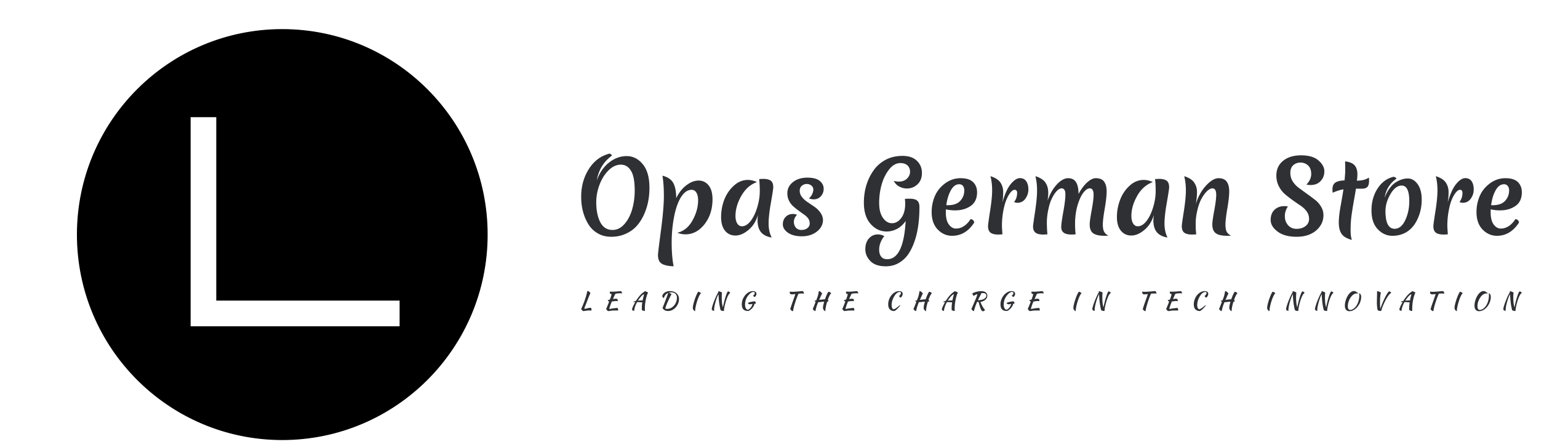Learn to Use an Online Tool For Gathering, Compiling, and Evaluating Data by Surveying Your Students
How much do you really know about your students when they walk in the door on the first days of school? Would you like to know more? Do you ever have to gather data from your students and hand them pieces of paper to fill out and then try to compile the results?
As a media specialist in an elementary school I am surveying all my third through sixth grade students on the first days of school to get some background information while getting to know the children. In addition, I am modeling for students (and teachers!) how to easily gather, compile and evaluate data.
There is an online survey tool that doesn’t cost a dime!
Zoomerang allows you to create a survey, have the students log in take the survey, and then you can pull up the results. Each question will have a nice graph to go with the results. I use the projector and computer to show the results. I also print a copy of the results and present it to the classroom teacher when the students are picked up from the media center. Taking the short survey takes about 10 minutes. Immediately the results are available.
As I review the results with the students we compare the results. For lower grades we look at the bar graphs and notice similarities and differences and then come to conclusions about what the data reflects. With older children I look extensively at the percentages and we discuss what pie graphs would look like based on the numbers.
The multiple choice and yes/no questions I ask the students are:
1. Choose One:
Male
Female
2. How much do you like school?
I love it so much I can’t wait to get there in the morning.
I like coming to school.
I only come to school because my parents make me.
I pretend to be sick as much as possible to avoid school.
3. Do you have a computer at home?
Yes
No
4. Do you have access to the Internet at home?
Yes
No
5. Who uses the computer the most in your house?
Mom
Dad
Brothers/Sisters
Grandma/Grandpa
Me!
6. Do you have your own email address?
Yes
No
7. Choose all of the ways you use your computer
I like to Google things and surf around the Internet
I play online games like Webkinz and Toontown and ClubPenguin
I go to chat rooms
I receive and send email
I use CDs to play games
I use my computer to manage my iPod
I search for information to help me at school
I visit the Study Island website
8. What are your favorite school subjects? Click all that qualify as your favorites!
Math
Science
Social Studies
Language Arts
9. Do you have an iPod?
Yes
No
10. Do you have your own Nintendo DS?
Yes
No
11. Do you have your own cell phone?
Yes
No
12. Do you like to read?
Yes
No
13. How many books would you estimate that you read this past summer?
100+ books
50-99 books
25-49 books
5-24 books
1-4 books
Zero books
14. How much do you like to write?
I love to write!
I like to think up stories, but I don’t like writing it down on paper.
I don’t much like it, but I’m pretty good at it.
I only write when my teacher makes me.
I try to avoid writing at all costs.
Go ahead, give this a try! I think you’ll be amazed just to find out how many technology toys your students already have available for use!
After you design the survey, the online site will give you a web address so your students can access the survey. You could bookmark it, or make it an active link in a Word document so kids can click on it and easily link to the survey.
After you’ve done this once with students you will find many other times when you’d like to gather information but think that it would just be too much work to do so. Think about the attitude assessments and when you need to gather the student perceptions and knowledge as baseline data and compare it with final data.
The uses of this free online survey package are endless! If nothing else, try it out with your students. Later in the year ask the students to gather data and see how many would like to try creating their own surveys for data collection. Just letting students know what types of online applications are available is half the battle in the world of learning with technology.
Here is the online survey tool that doesn’t cost a dime: http://zoomerang.com.